Protection
Welcome to the core of my digital fortress. With over two years of professional experience as a cybersecurity engineer and a profound journey in system administration focusing on Linux, networking, and security, I've honed my skills to craft a homelab that's not just a testbed for technology but a bulwark against digital threats.
Restricted Access:
Access Control: Leveraging biometric verification and secure device placement, ensuring that only I can navigate the sanctum of my technological domain.
Network Moats: Configuring smart port guardians on my routers and switches to permit solely known allies (devices), repelling any unidentified invaders.
Firewall rules
Here are some basic examples of my firewall rules from my homelab.
Command
Essential Service Management
Service Disablement: Non-essential services across devices are disabled to minimize vulnerabilities.
Example: Disabling unused services via systemctl disable
Warning
Always check your running services. ON ALL SYSTEMS, LINUX IS JUST AN EXAMPLE HERE
|
Security Assessment Tools
Nessus, Nmap, Wireshark
Employed for deep network insights.
Nmap Command:
Utilized for rigorous web application testing. Demo: Setting up Burp Suite as a proxy for HTTP/HTTPS traffic to inspect web application requests and responses.
Internet Exposure and Protection
HTTPS Traffic Managed by Traefik, ensuring secure web exposure. Traefik Config: Enforce HTTPS using middleware redirections in Traefik.
SSL/TLS:
Harnessing LetsEncrypt and Cloudflare for encrypted connections.
Cloudflare Setting: Enabling "WAF" in the Cloudflare dashboard.
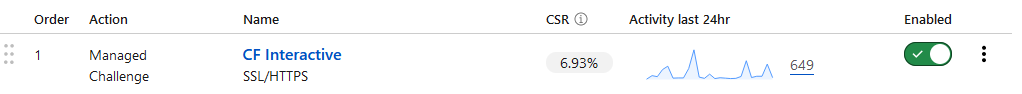
Firewall and Intrusion Detection
pfBlockerNG & Snort: Integral for intrusion detection.
Snort Rule:
Monitoring with Grafana
Grafana Dashboard: Set up a dashboard to monitor real-time network traffic and alerts from Snort.
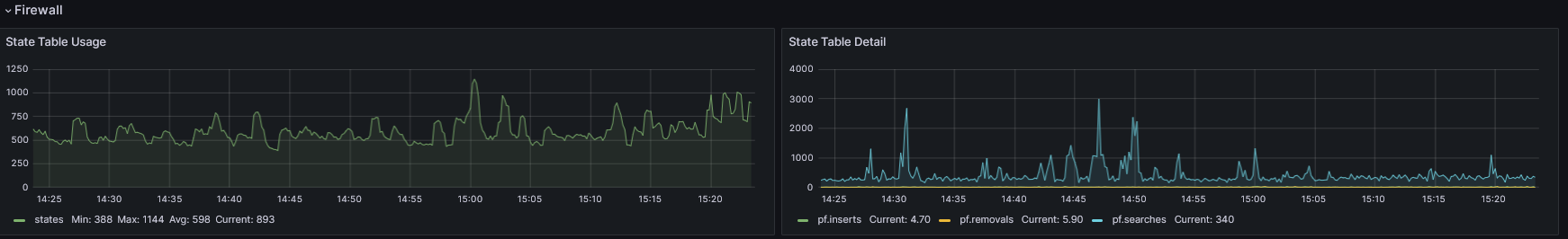
Password Management
Password Manager: Essential for secure credential storage. Best Practice: Use of complex passwords and enabling two-factor authentication where possible.
Penetration Testing
Kali Linux Machine: Dedicated for security testing and penetration exercises. Metasploit Example: msfconsole to launch Metasploit for vulnerability exploitation and testing.
Info
If you want to learn more about Cybersec, I recommend you to check this dedicated platforms:
Metasploitable2
TryHackMe
HTB