Kubernetes
In the interconnected ecosystem of PulsarDC, Kubernetes orchestrates the containerized applications, bringing scalability and automation to the forefront of my homelab. Utilizing K3s for its lightweight footprint, I've established a resilient and efficient Kubernetes cluster that seamlessly manages a diverse array of workloads. Dive into the architecture, setup, and the essential role Kubernetes plays in optimizing application deployments and enhancing system resilience in my setup.
Continue reading through this page to learn how to set up your own cluster, storage solutions, and automation with ArgoCD, Ingress controllers, and more, in no time.
Overview
Info
My cluster is designed with a focus on reliability and performance:
3 master nodes ensure high availability and cluster management, tagged with:
node-role.kubernetes.i.o/master=true:NoSchedule.
3 worker nodes, tagged with:
longhorn=true worker=true, handle the workload and storage, optimizing the environment for distributed applications.
Rancher NODES screenshot
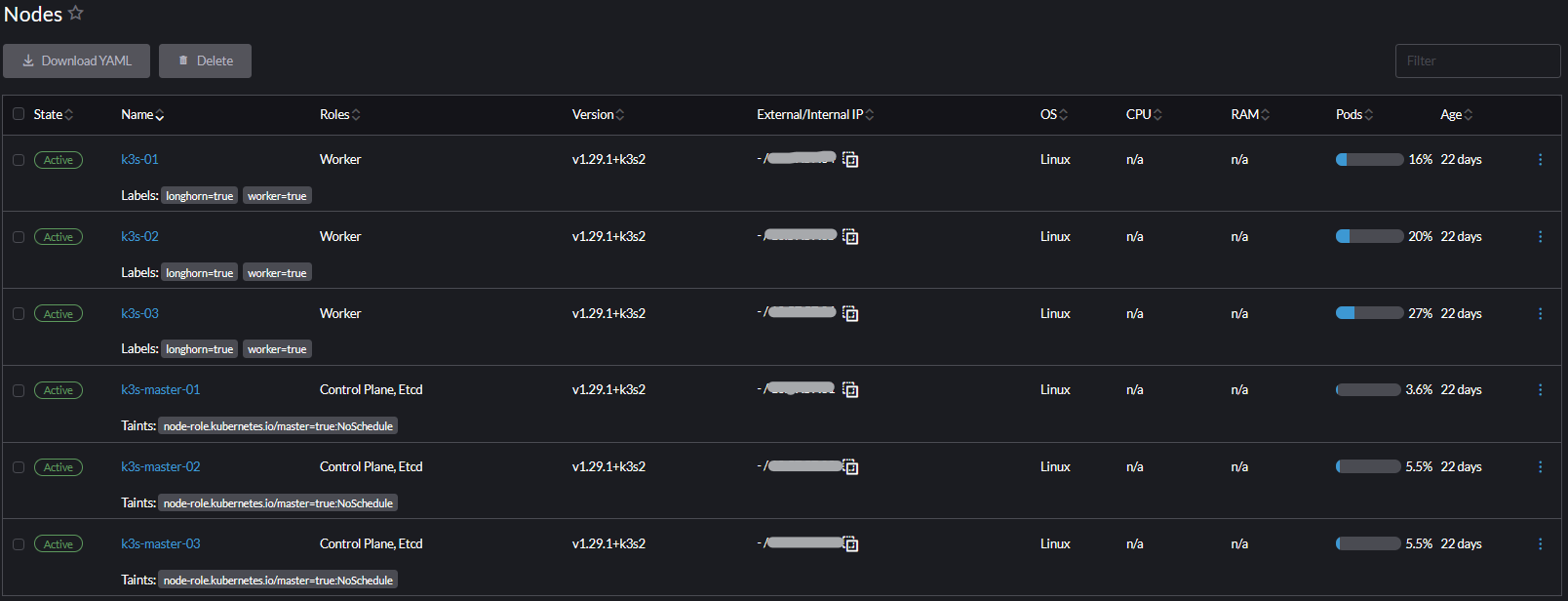
Advanced Tooling for an Optimized Experience
Leveraging cutting-edge tools enhances my cluster's capabilities:
MetalLB and KubeVIP
- MetalLB and KubeVIP offer reliable load balancing. Check the footer 1 to view config files.
Longhorn
- Longhorn provides resilient and scalable storage.
Longhorn screenshot
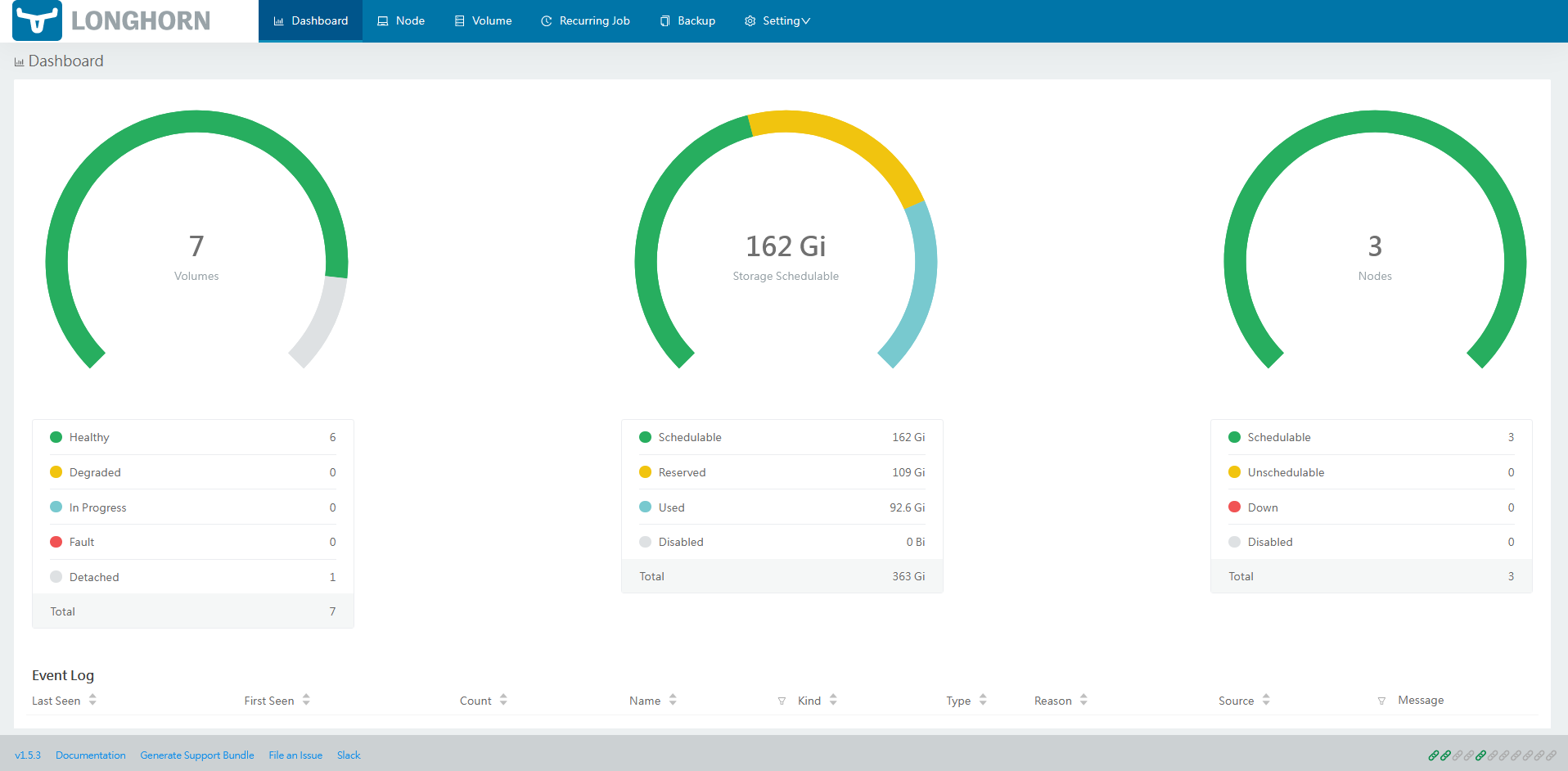
Rancher
- Rancher simplifies cluster management with its intuitive UI.
Rancher screenshot
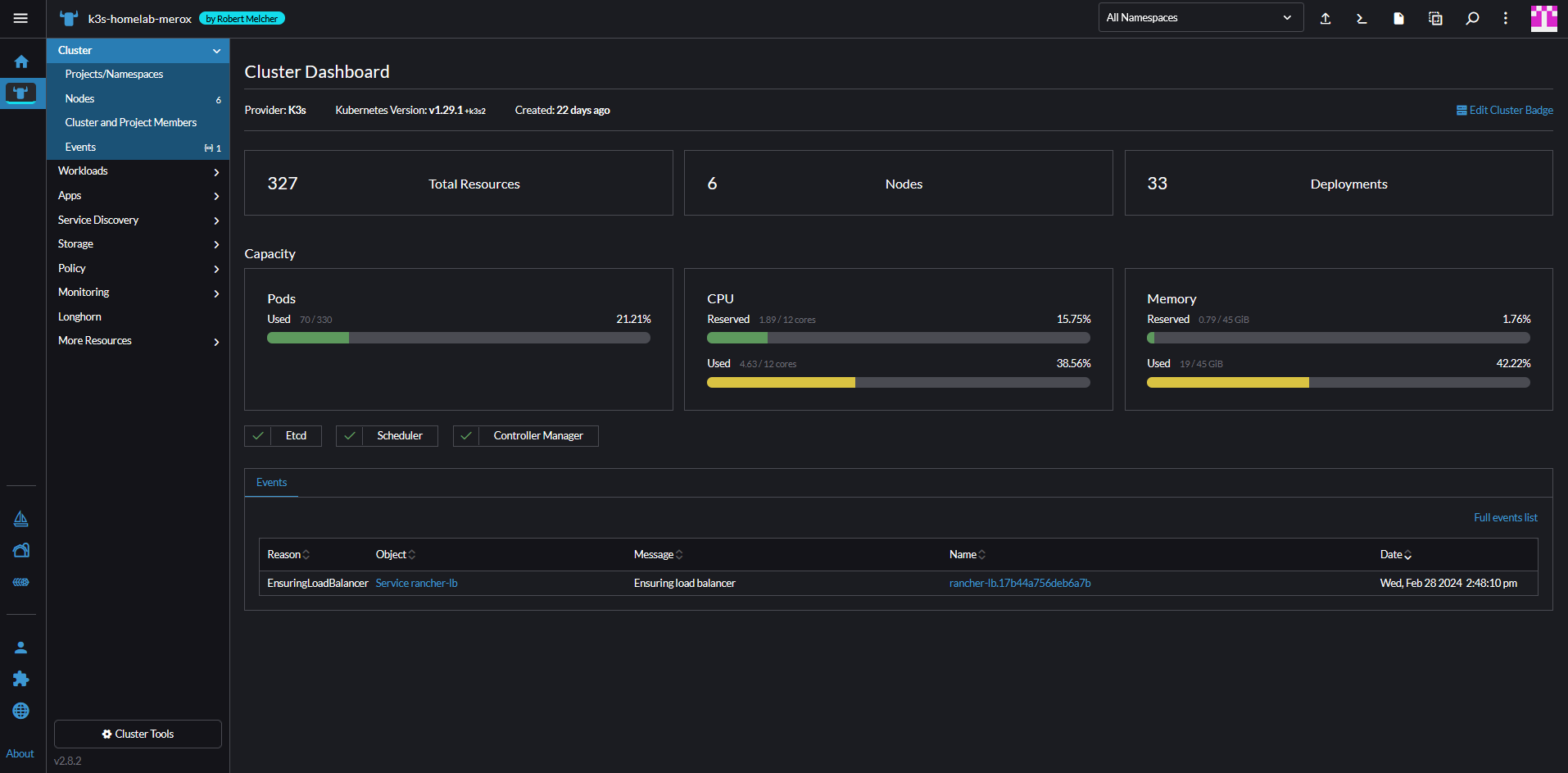
Traefik
- Traefik serves as the ingress controller, directing traffic efficiently.
Traefik screenshott
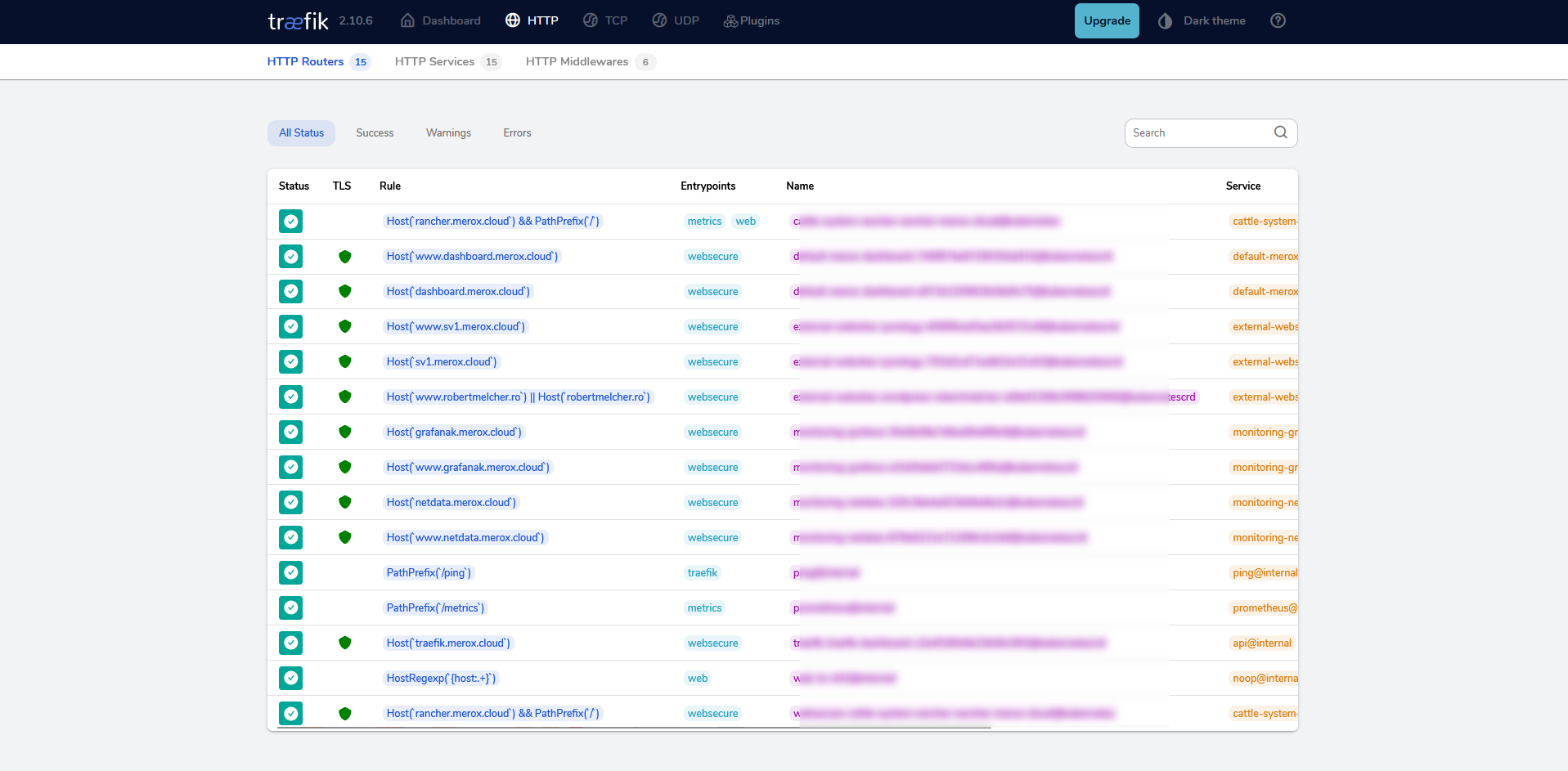
Monitoring
- Kube-Prometheus and Loki deliver comprehensive monitoring and logging.
CI/CD
- ArgoCD, integrated with GitHub, automates deployment, keeping my cluster in sync with the latest configurations and applications.
ArgoCD screenshot
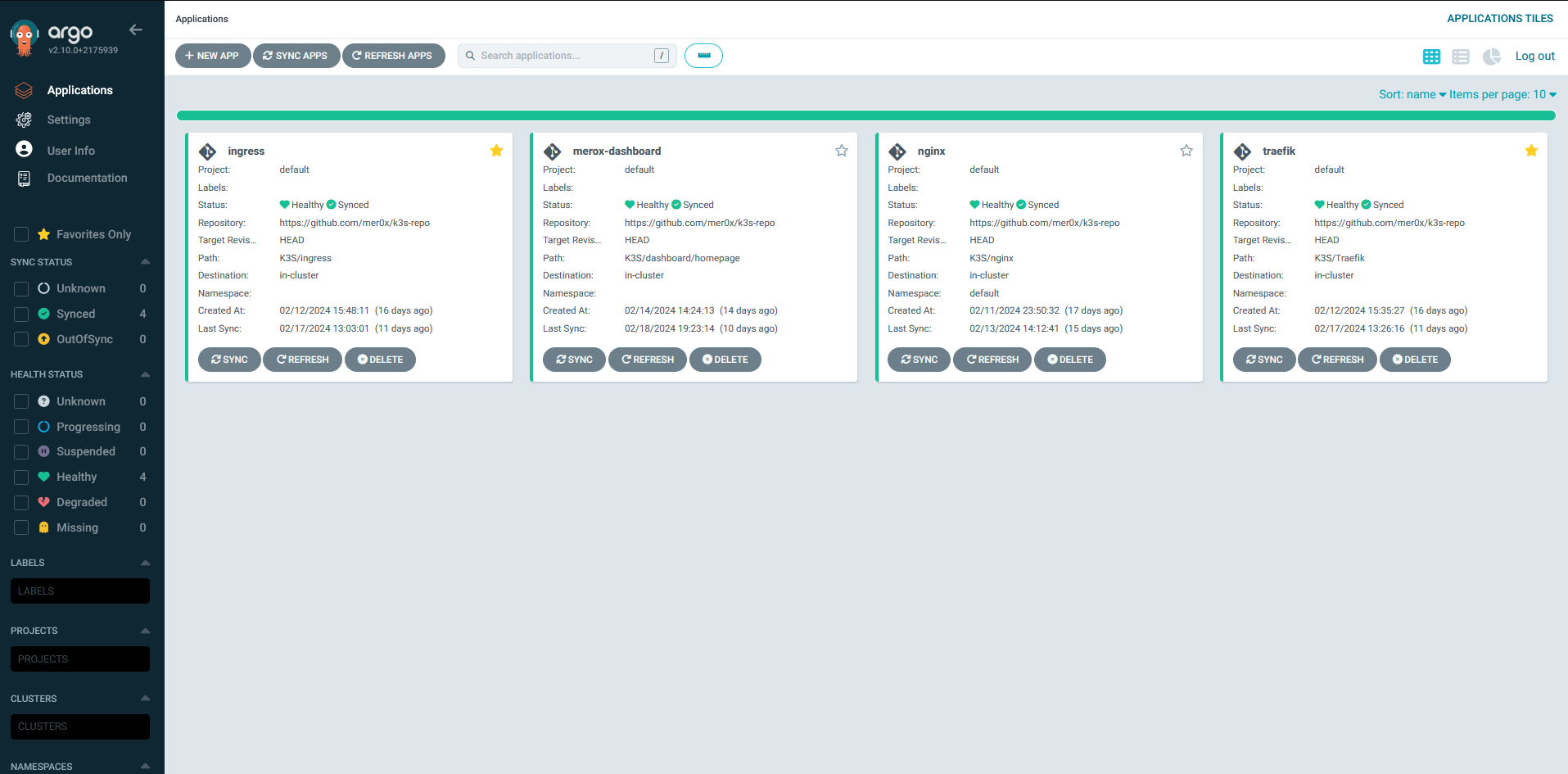
Installation/Configs
Success
See how to deploy and configure your own K3S cluster in no time:
-
Deploy K3S in no time ↩