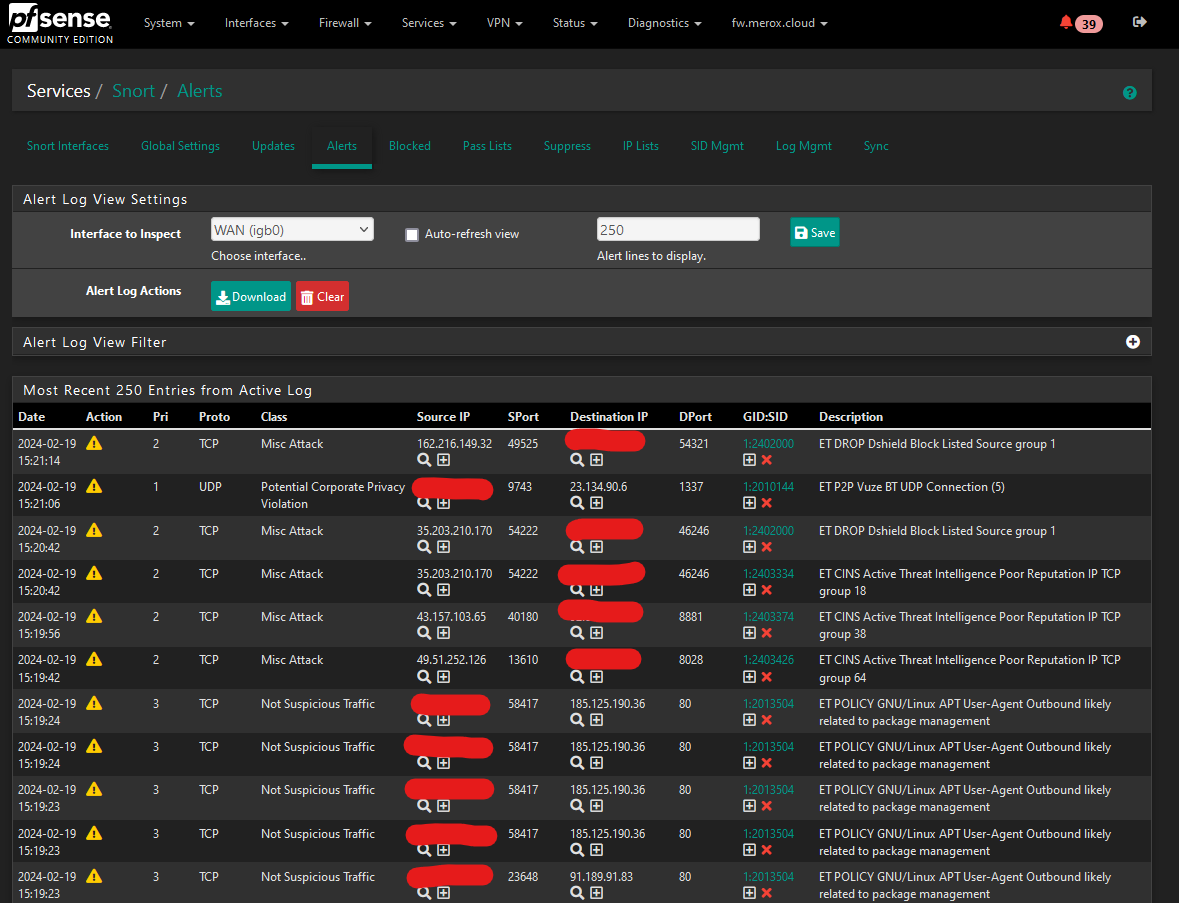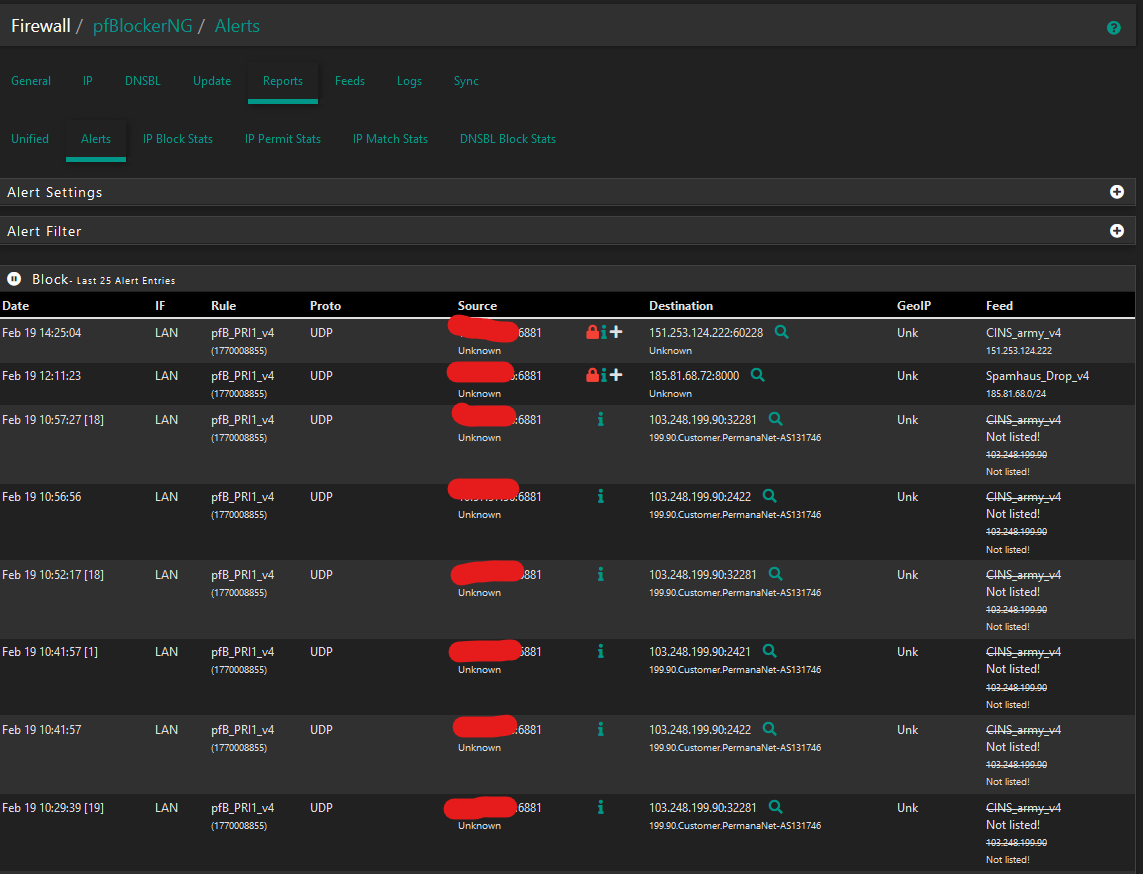Infrastructure
Info 1
This document outlines the infrastructure framework for a personal IT project, meticulously designed to ensure a blend of efficiency, scalability, and security. It represents the foundational architecture, encompassing network design, data management strategies, computational resources, and security protocols.
Updates
13.07.2024 [Major update]: Workstation DELL T7910 was replaced with DELL R720 Server See more on this blog article
Topology
-
Below, you can see both a diagram of my homelab and a photo of it.
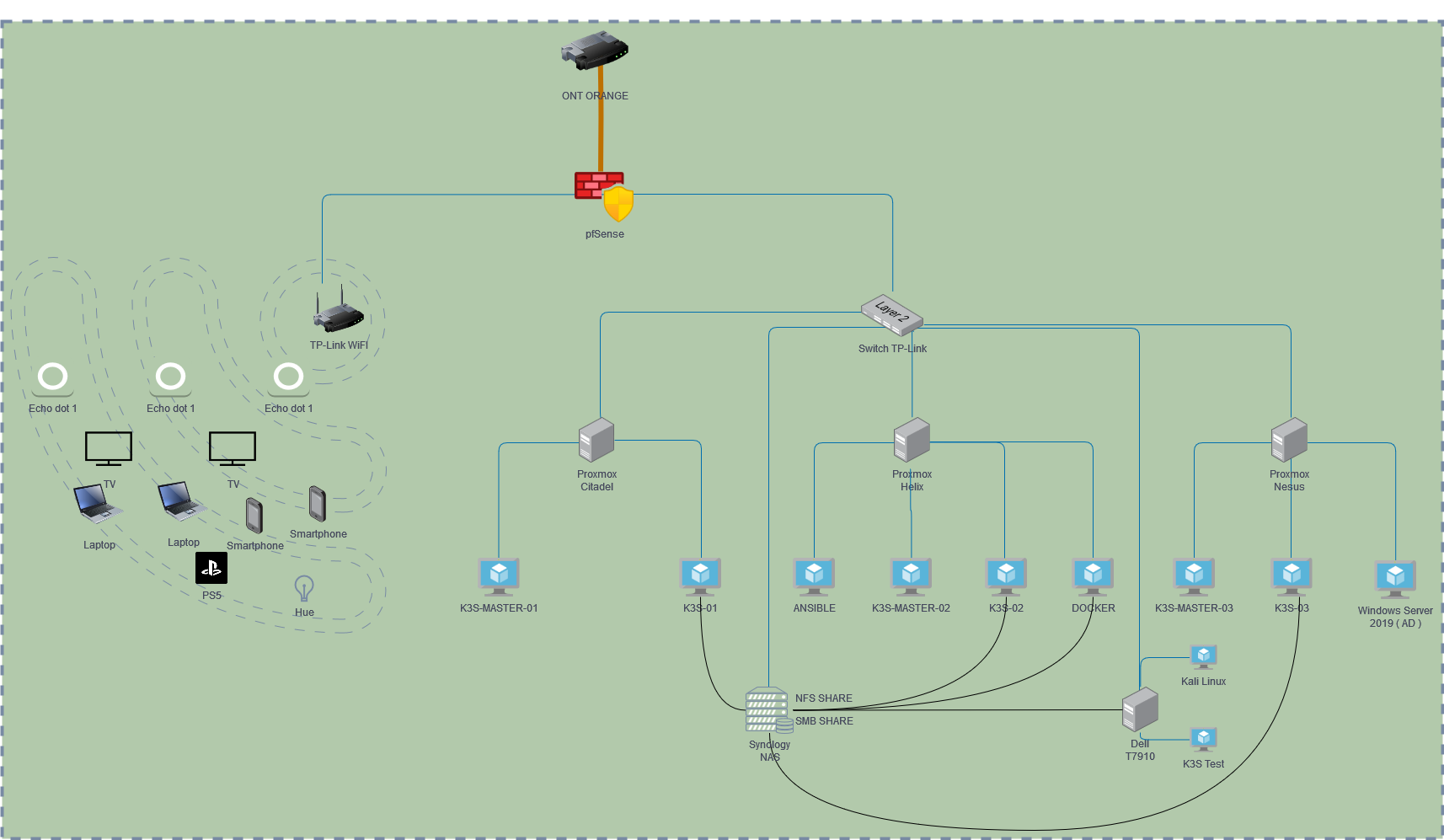
Network
- Description: The pfSense stands as a pivotal security gateway in the homelab setup, providing robust network protection, traffic management, and connectivity options. Tailored for efficient performance and reliability, this device is essential for maintaining a secure and efficient network environment.
Network flow diagram
- Below you can see how a internet request for this website it's done in my homelab:
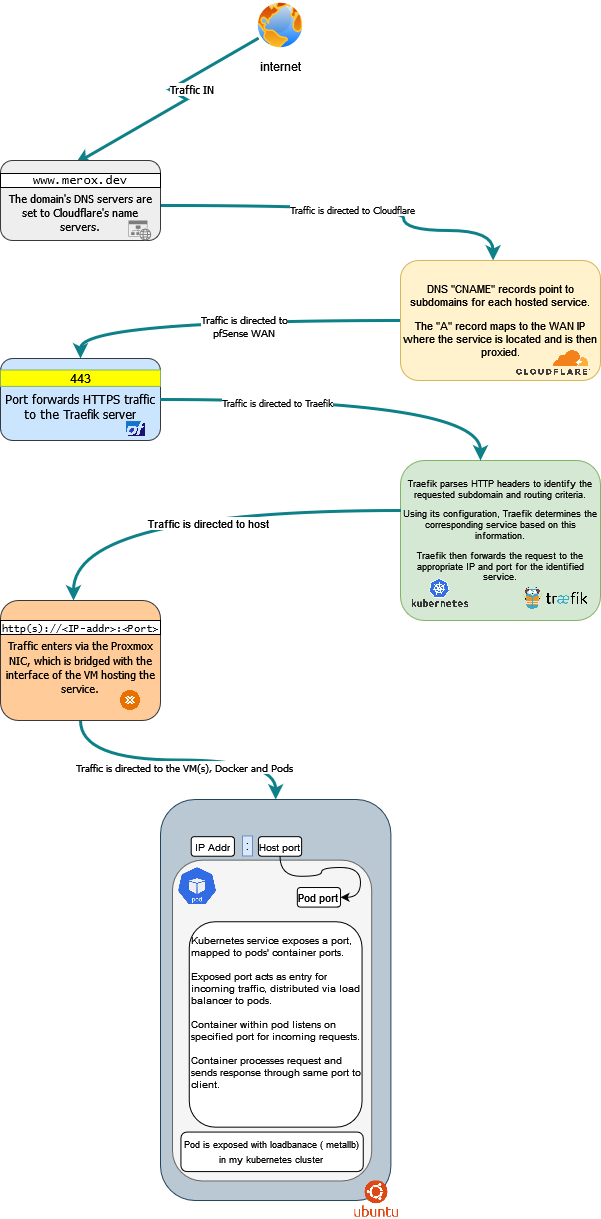
Technical Specs
- router pfSense: XCY X44
- CPU: Dual-core, supporting 1 package(s) x 2 core(s) configuration
- RAM: 8GB, ensuring smooth operation of network services and applications
- Storage: 120GB ZFS, offering reliable and resilient data storage capabilities
- Network Interfaces:
Storage
- The storage framework within this homelab is engineered for robustness, leveraging a mix of hardware and software to ensure data safety, performance, and scalability. Here's a concise overview of the storage configuration:
More info
NFS Share on Synology NAS: Utilizing two HDDs in RAID1, this setup provides reliable, redundant storage, central to the Proxmox hypervisors for VM and essential data storage.
Key Features
- Model: Synology DS223
- RAID: RAID1 for data safety
- Function: Backup storage and NFS host for the homelab network.
Kubernetes Cluster Storage: Combines the Synology NAS NFS share for persistent storage and Longhorn for dynamic, scalable storage within the Kubernetes environment.
Proxmox Node Storage: NVMe Drives (128GB): Host the Proxmox OS, ensuring quick system operations, with regular backups via Clonezilla for system recovery. SSD Storage (512GB): Employs ZFS replication for high availability and data integrity, supporting critical VMs and containers.
Backup Strategy: Implements HyperBackup to C2 cloud storage for off-site backups, alongside RAID1 and Clonezilla for local redundancy and recovery..
Servers
- Proxmox servers, when clustered, form a dynamic virtualization platform crucial for homelabs and IT infrastructures. These servers enable seamless management and deployment of virtual machines and containers, offering flexibility, scalability, and high availability for diverse workloads.
More info
Specs per Mini PC
- DELL mini 3050
- CPU: Intel Core i5-6500T @ 2.50GHz
- RAM: 32GB DDR3
- Storage: 128GB SSD + 512GB NVME
- OS: Proxmox Hypervisor
- Cluster Composition: Three units operating in a Proxmox cluster for high availability and using ZFS replication for scalable storage.
Roles & VMs
- citadel.merox.cloud: k3s-master-01, k3s-worker-01
- helix.merox.cloud: k3s-master-02, k3s-worker-02, docker on alto.merox.cloud, Ansible LXC
- nexus.merox.cloud: k3s-master-03, k3s-worker-03, Windows Server 2019
- Description: The DELL R720 serves as the heart of the homelab. It's the powerhouse for virtualization and development.
Technical Specs
- DELL R720
- CPU: 2 x Xeon(R) CPU E5-2620 v2 @ 2.10GHz
- RAM: 192GB
- Storage: 2 x 2TB SSD & 6 x 300GB SAS drives at 6Gb/s
- iDRAC Controller: iDRAC7 Enterprise
-
OS: PROXMOX
-
Server Model: Dell PowerEdge R720
Monitoring
• Expand the Use of Grafana: You already utilize Grafana; consider integrating it further with Loki for a centralized logging solution. This combination allows for powerful visualization of logs alongside your metrics.
• Leverage Loki for Comprehensive Logging: Since Loki is in use, ensure it captures logs from all critical systems and services. Set up structured logging where possible to make searching and debugging more efficient.
• Alerting and Anomaly Detection: Utilize Prometheus' alerting rules to monitor for anomalies or specific events in your system metrics. For logging, configure Loki to alert on critical log patterns that could indicate issues or security concerns.
• Netdata ( K3S cluster) for Real-Time Performance Monitoring 📉: Utilize Netdata alongside existing tools for granular, real-time system monitoring.


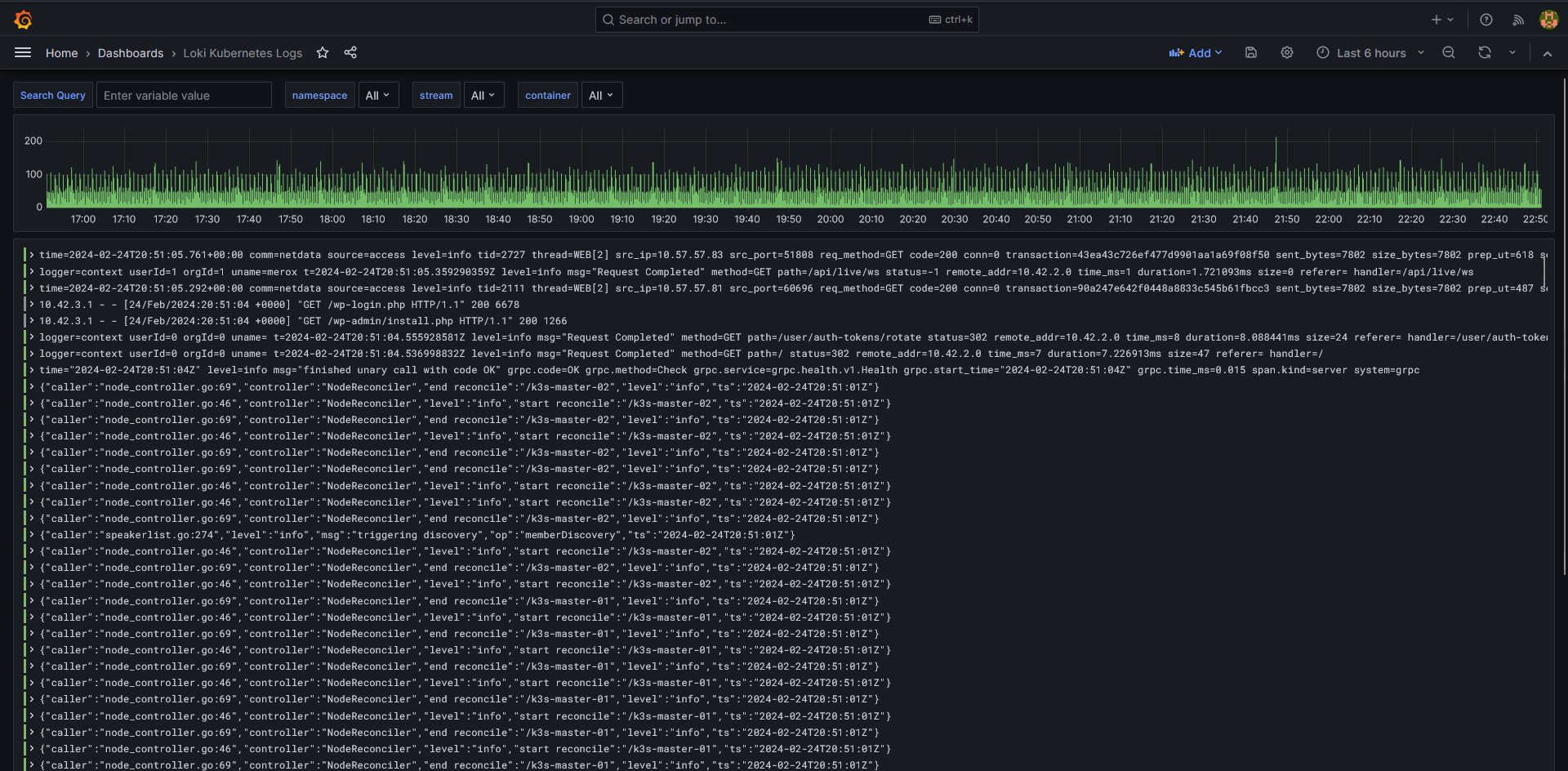
Security
• Firewall and IDS/IPS Enhancements: With pfSense as your firewall, consider reviewing and updating your ruleset regularly to adapt to new threats. Enhance IDS/IPS capabilities by incorporating additional rule sets or integrating with external threat intelligence feeds for more dynamic protection.
• Secure Configuration Management: Use Ansible for automated deployment of security updates and configuration changes. This ensures that all devices are consistently configured according to best security practices.
• VPN Security: Ensure your VPN setup on pfSense uses strong encryption standards and regularly rotate keys to maintain secure remote access.